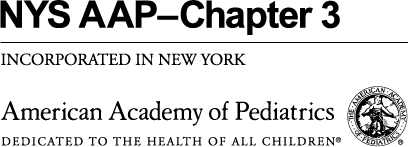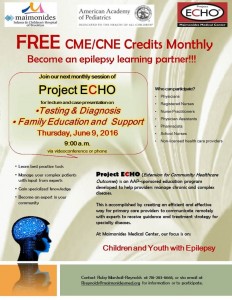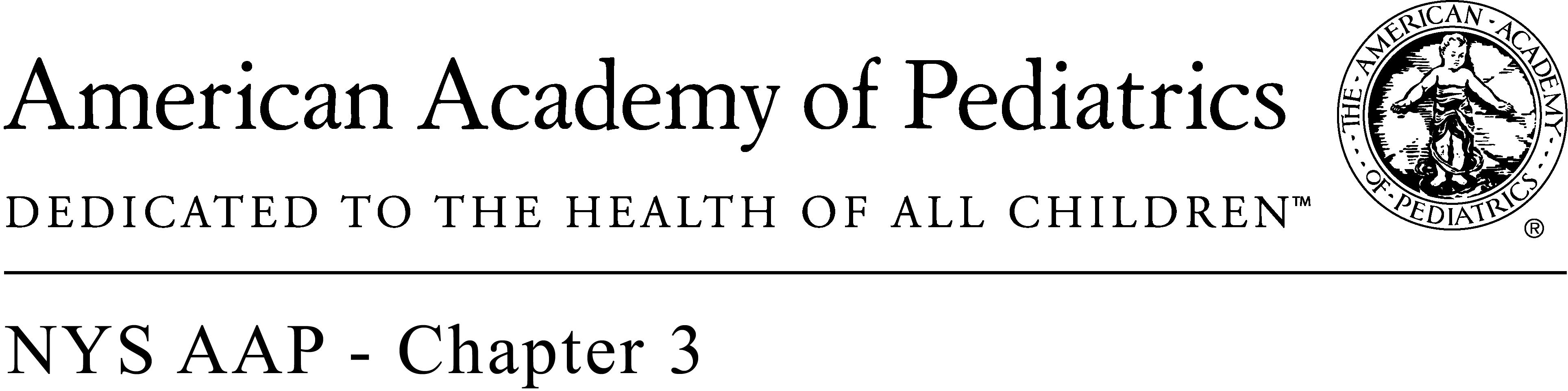- This event has passed.
Project ECHO – Testing and Diagnosis/Education & Support
June 9, 2016 @ 9:00 am - 10:00 pm
FreeEvent Navigation
How Do I Join A Meeting?
Invitations are sent via email one week prior to each conference.
1. Join via a browser
- Open any browser
- Go to http://echo.zoom.us
- Click Join an ECHO Zoom Meeting
- Enter your meeting ID (found on invitation).
- Click Join (If you don’t have Zoom software, you will be prompted to download it. It takes just a few
minutes to download and it’s free.) - OR Click on the link in the invitation you received via e-mail, and follow the prompts to download.
2. Join via Zoom App
- Download and login to your Zoom application and then select the Join button either before logging in or after
logging in. - Enter the Meeting ID and enter the Name as you want it to appear.
3. Join using “Dial-in”
- You can join a meeting via teleconferencing by using your Land-line or Mobile device by dialing the number provided in the invitation you received.
- You will then be asked to enter the Meeting ID.
Note: If you are already in the meeting via “Computer”, you will also be able to enter your “2-digit participant ID” number to be associated with your user ID.
4. Join via URL link
- Join by clicking on the URL Link in your e-mail or calendar invitation